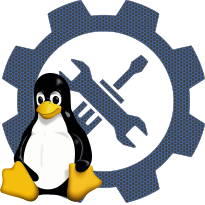NFS file system support
modulename: nfs.ko
configname: CONFIG_NFS_FS
Linux Kernel Configuration
└─>File systems
└─>Network File Systems
└─>NFS file system support
In linux kernel since version 2.6.20 (release Date: 2007-02-04)
If you are connected to some other (usually local) Unix computer
(using SLIP, PLIP, PPP or Ethernet) and want to mount files residing
on that computer (the NFS server) using the Network File Sharing
protocol, say Y. "Mounting files" means that the client can access
the files with usual UNIX commands as if they were sitting on the
client's hard disk. For this to work, the server must run the
programs nfsd and mountd (but does not need to have NFS file system
support enabled in its kernel). NFS is explained in the Network
Administrator's Guide, available from
<http://www.tldp.org/docs.html#guide>, on its man page: "man
nfs", and in the NFS-HOWTO.
A superior but less widely used alternative to NFS is provided by
the Coda file system; see "Coda file system support" below.
If you say Y here, you should have said Y to TCP/IP networking also.
This option would enlarge your kernel by about 27 KB.
To compile this file system support as a module, choose M here: the
module will be called nfs.
If you are configuring a diskless machine which will mount its root
file system over NFS at boot time, say Y here and to "Kernel
level IP autoconfiguration" above and to "Root file system on NFS"
below. You cannot compile this driver as a module in this case.
There are two packages designed for booting diskless machines over
the net: netboot, available from
<http://ftp1.sourceforge.net/netboot/>, and Etherboot,
available from <http://ftp1.sourceforge.net/etherboot/>.
If you don't know what all this is about, say N.
(using SLIP, PLIP, PPP or Ethernet) and want to mount files residing
on that computer (the NFS server) using the Network File Sharing
protocol, say Y. "Mounting files" means that the client can access
the files with usual UNIX commands as if they were sitting on the
client's hard disk. For this to work, the server must run the
programs nfsd and mountd (but does not need to have NFS file system
support enabled in its kernel). NFS is explained in the Network
Administrator's Guide, available from
<http://www.tldp.org/docs.html#guide>, on its man page: "man
nfs", and in the NFS-HOWTO.
A superior but less widely used alternative to NFS is provided by
the Coda file system; see "Coda file system support" below.
If you say Y here, you should have said Y to TCP/IP networking also.
This option would enlarge your kernel by about 27 KB.
To compile this file system support as a module, choose M here: the
module will be called nfs.
If you are configuring a diskless machine which will mount its root
file system over NFS at boot time, say Y here and to "Kernel
level IP autoconfiguration" above and to "Root file system on NFS"
below. You cannot compile this driver as a module in this case.
There are two packages designed for booting diskless machines over
the net: netboot, available from
<http://ftp1.sourceforge.net/netboot/>, and Etherboot,
available from <http://ftp1.sourceforge.net/etherboot/>.
If you don't know what all this is about, say N.