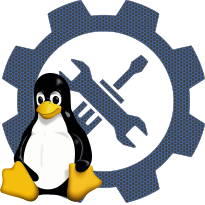Default panel profile (0-5, 0=custom)
configname: CONFIG_PANEL_PROFILE
Linux Kernel Configuration
└─>Device Drivers
└─>Graphics support
└─>Auxiliary Display support
└─>Parallel port LCD/Keypad Panel support
└─>Default panel profile (0-5, 0=custom)
In linux kernel since version 2.6.29 (release Date: 2009-03-23)
To ease configuration, the driver supports different configuration
profiles for past and recent wirings. These profiles can also be
used to define an approximative configuration, completed by a few
other options. Here are the profiles :
0 = custom (see further)
1 = 2x16 parallel LCD, old keypad
2 = 2x16 serial LCD (KS-0074), new keypad
3 = 2x16 parallel LCD (Hantronix), no keypad
4 = 2x16 parallel LCD (Nexcom NSA1045) with Nexcom's keypad
5 = 2x40 parallel LCD (old one), with old keypad
Custom configurations allow you to define how your display is
wired to the parallel port, and how it works. This is only intended
for experts.
profiles for past and recent wirings. These profiles can also be
used to define an approximative configuration, completed by a few
other options. Here are the profiles :
0 = custom (see further)
1 = 2x16 parallel LCD, old keypad
2 = 2x16 serial LCD (KS-0074), new keypad
3 = 2x16 parallel LCD (Hantronix), no keypad
4 = 2x16 parallel LCD (Nexcom NSA1045) with Nexcom's keypad
5 = 2x40 parallel LCD (old one), with old keypad
Custom configurations allow you to define how your display is
wired to the parallel port, and how it works. This is only intended
for experts.