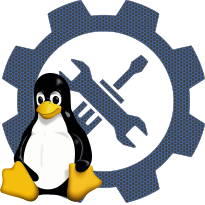SMB3 and CIFS support (advanced network filesystem)
modulename: cifs.ko
configname: CONFIG_CIFS
Linux Kernel Configuration
└─>File systems
└─>Network File Systems
└─>SMB3 and CIFS support (advanced network filesystem)
In linux kernel since version 2.6.20 (release Date: 2007-02-04)
This is the client VFS module for the SMB3 family of network file
protocols (including the most recent, most secure dialect SMB3.1.1).
This module also includes support for earlier dialects such as
SMB2.1, SMB2 and even the old Common Internet File System (CIFS)
protocol. CIFS was the successor to the original network filesystem
protocol, Server Message Block (SMB ie SMB1), the native file sharing
mechanism for most early PC operating systems.
The SMB3.1.1 protocol is supported by most modern operating systems
and NAS appliances (e.g. Samba, Windows 11, Windows Server 2022,
MacOS) and even in the cloud (e.g. Microsoft Azure) and also by the
Linux kernel server, ksmbd. Support for the older CIFS protocol was
included in Windows NT4, 2000 and XP (and later). Use of dialects
older than SMB2.1 is often discouraged on public networks.
This module also provides limited support for OS/2 and Windows ME
and similar very old servers.
This module provides an advanced network file system client for
mounting to SMB3 (and CIFS) compliant servers. It includes support
for DFS (hierarchical name space), secure per-user session
establishment via Kerberos or NTLMv2, RDMA (smbdirect), advanced
security features, per-share encryption, packet-signing, snapshots,
directory leases, safe distributed caching (leases), multichannel,
Unicode and other internationalization improvements.
In general, the default dialects, SMB3 and later, enable better
performance, security and features, than would be possible with CIFS.
If you need to mount to Samba, Azure, ksmbd, Macs or Windows from this
machine, say Y.
protocols (including the most recent, most secure dialect SMB3.1.1).
This module also includes support for earlier dialects such as
SMB2.1, SMB2 and even the old Common Internet File System (CIFS)
protocol. CIFS was the successor to the original network filesystem
protocol, Server Message Block (SMB ie SMB1), the native file sharing
mechanism for most early PC operating systems.
The SMB3.1.1 protocol is supported by most modern operating systems
and NAS appliances (e.g. Samba, Windows 11, Windows Server 2022,
MacOS) and even in the cloud (e.g. Microsoft Azure) and also by the
Linux kernel server, ksmbd. Support for the older CIFS protocol was
included in Windows NT4, 2000 and XP (and later). Use of dialects
older than SMB2.1 is often discouraged on public networks.
This module also provides limited support for OS/2 and Windows ME
and similar very old servers.
This module provides an advanced network file system client for
mounting to SMB3 (and CIFS) compliant servers. It includes support
for DFS (hierarchical name space), secure per-user session
establishment via Kerberos or NTLMv2, RDMA (smbdirect), advanced
security features, per-share encryption, packet-signing, snapshots,
directory leases, safe distributed caching (leases), multichannel,
Unicode and other internationalization improvements.
In general, the default dialects, SMB3 and later, enable better
performance, security and features, than would be possible with CIFS.
If you need to mount to Samba, Azure, ksmbd, Macs or Windows from this
machine, say Y.
source code:
selects
CONFIG_NLSCONFIG_NLS_UCS2_UTILS
CONFIG_CRYPTO
CONFIG_CRYPTO_MD5
CONFIG_CRYPTO_SHA256
CONFIG_CRYPTO_SHA512
CONFIG_CRYPTO_CMAC
CONFIG_CRYPTO_HMAC
CONFIG_CRYPTO_AEAD2
CONFIG_CRYPTO_CCM
CONFIG_CRYPTO_GCM
CONFIG_CRYPTO_ECB
CONFIG_CRYPTO_AES
CONFIG_KEYS
CONFIG_DNS_RESOLVER
CONFIG_ASN1
CONFIG_OID_REGISTRY
CONFIG_NETFS_SUPPORT