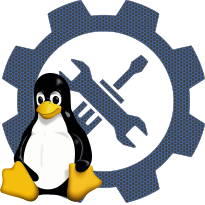Parallel port pin number & polarity connected to the LCD backlight signal (-17...17)
configname: CONFIG_PANEL_LCD_PIN_BL
Linux Kernel Configuration
└─>Device Drivers
└─>Graphics support
└─>Auxiliary Display support
└─>Parallel port LCD/Keypad Panel support
└─>Parallel port pin number & polarity connected to the LCD backlight signal (-17...17)
In linux kernel since version 2.6.29 (release Date: 2009-03-23)
This describes the number of the parallel port pin to which the LCD 'BL' signal
has been connected. It can be :
0 : no connection (eg: connected to ground)
1..17 : directly connected to any of these pins on the DB25 plug
-1..-17 : connected to the same pin through an inverter (eg: transistor).
Default for the 'BL' pin in custom profile is '0' (uncontrolled).
has been connected. It can be :
0 : no connection (eg: connected to ground)
1..17 : directly connected to any of these pins on the DB25 plug
-1..-17 : connected to the same pin through an inverter (eg: transistor).
Default for the 'BL' pin in custom profile is '0' (uncontrolled).